We know children learn best when they are at school, surrounded by their friends and teachers. Attendance is essential for students to get the most out of their school experience. There may, however, be times when a student is unable to attend because we are forced to restrict attendance to some or all students, for example during any disruption that may be caused by strike action. In exceptional cases, a child might also be unable to attend for medical reasons but well enough to learn from home. In these circumstances, we may consider providing remote education, allowing children to keep on track with their education and stay connected to their teachers and friends.
When a child cannot attend school but is well enough to learn, we will always seek to overcome the barriers to attendance and provide support for the student to attend before offering remote education. Remote education is only ever considered as a last resort and a short-term solution as part of a plan to reintegrate back to school.
To ensure an effective learning programme, for all our learners, we have outlined below the way in which we expect students to access their learning should they find themselves having to access learning remotely.
Students who are well enough, are expected to log in to their school’s ‘Teams’, account. Microsoft Teams can be accessed by logging in to your school ‘Outlook’ email account, or going to Microsoft Teams: Online & Remote Classroom | Microsoft Education
Microsoft Teams is a web-based learning platform, which can be accessed with any digital device that accesses the internet; laptop, tablet, smart-phone, smart-TV or gaming device such xbox/playstation. If you want to set up quick access and full functionality, we recommend you download the app to your device using the link above. This is all completely free; you just need you Brannel email address and password
If you have forgotten this, please email [email protected]
Students will be able to find work set from their teachers in the files section of the subject teams page.
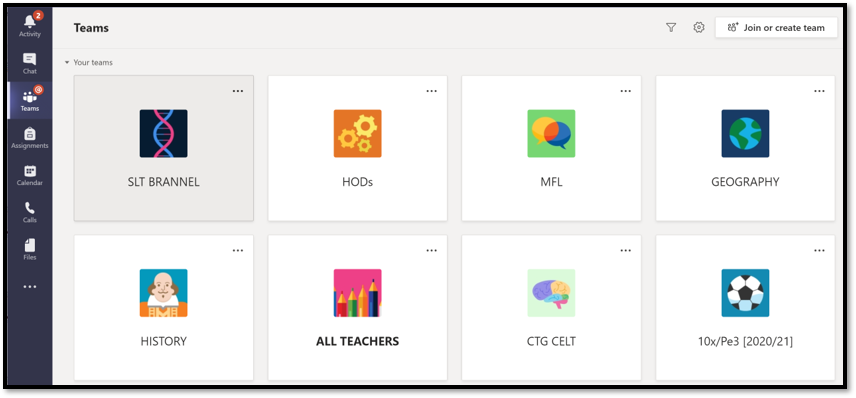
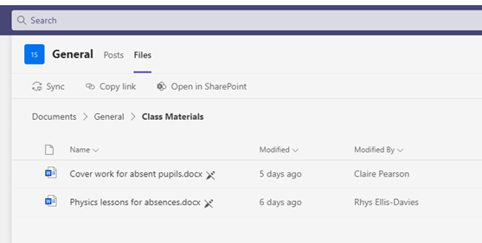
Students should complete all tasks set and email any completed work to their teacher. If students require support with the task set, they can email their subject teacher or use the chat function on Teams.

